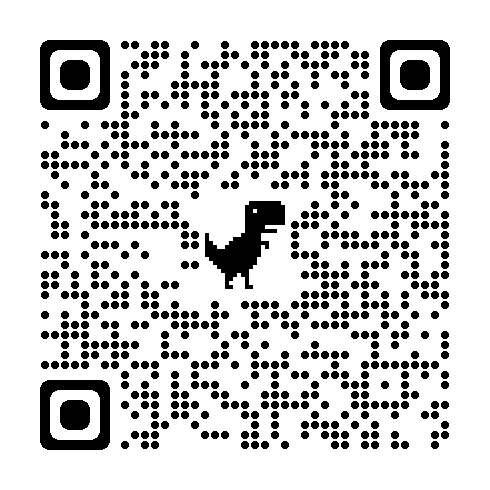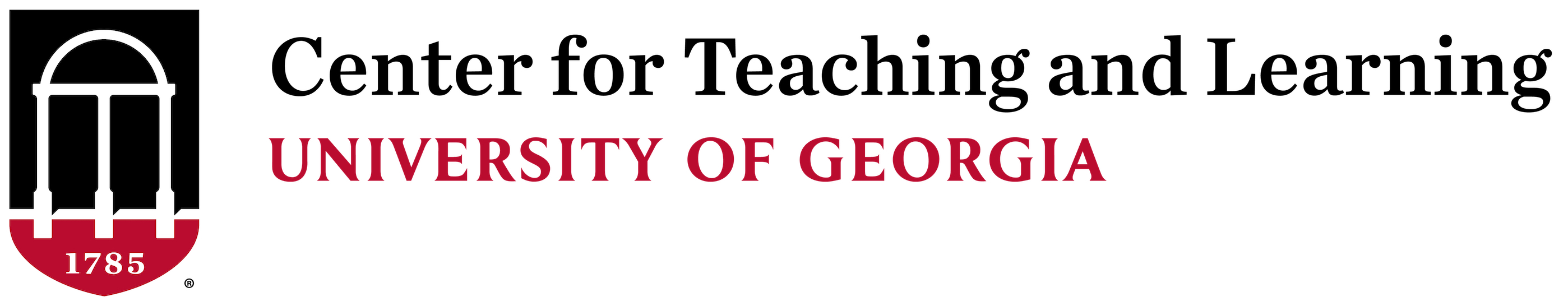CTL Information Technology

Working hand-in-hand with the CTL Classroom Support team, CTL IT staff maintain and manage computer systems and other IT equipment in classrooms located in the following buildings across campus:
- Instructional Plaza
- Journalism
- Main Library (B2 Classroom)
- Miller Learning Center
- Sanford Hall
- Science Learning Center
Software Requests
In addition to the core software we install in the classroom computers (Microsoft Office, Google Chrome, VLC Media Player, Zoom, etc.), there are times when a faculty member may want to request additional software to be installed.
If you are teaching in a CTL-managed classroom, please see the document below for software request guidelines:
Guidelines for CTL Software Requests (PDF)
Submitting a Support Ticket
If you are teaching in a CTL-managed classroom and require non-emergency support for the computer in the classroom's podium (or for any of the AV devices in the classroom) you may submit a support ticket by clicking the link below or scanning the QR code:
https://uga.teamdynamix.com/TDClient/2060/Portal/Requests/ServiceCatalog?CategoryID=4081