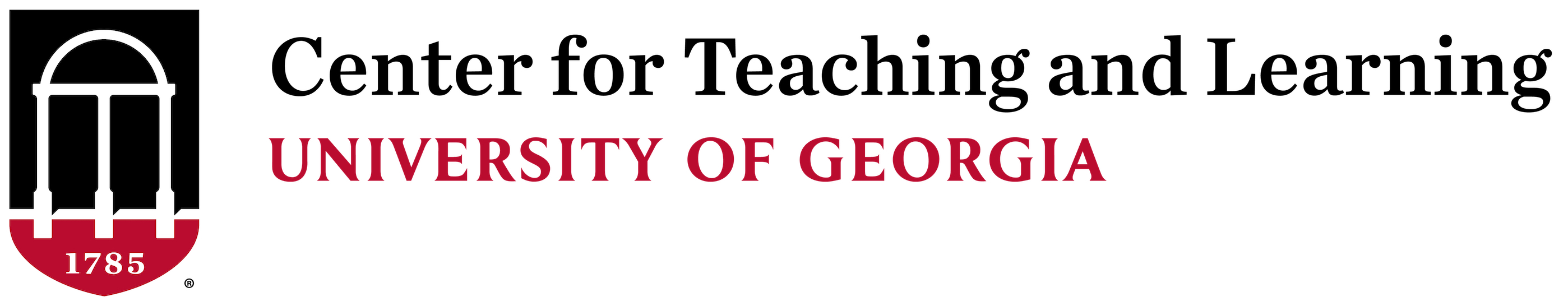Learning Glass and Mini-Lightboard
What is the Learning Glass?
The Learning Glass is based on the One Button recording setup created by Penn State University.
The Learning Glass is an innovative lightboard technology that redefines how recorded lectures are presented. Using the Learning Glass, instructors are able to present lecture material in a more engaging way for the learner. Rather than having their backs turned to the class while writing information, the instructor is able to maintain face to face contact with the students watching the recorded video. Lightboard technology has a distinct advantage over conventional dry erase boards. Dry erase boards are almost always white in color which produces a very high contrast that can be problematic for video cameras. Video cameras have problems balancing foreground light against background light. If the background is too bright, the result is the silhouette effect. This problem is most common when recording a subject in front of a window or white background such a large dry erase board. The Learning Glass solves this problem.
How Do I Use it?
During the recording, the instructor stands behind the Learning Glass and presents the lecture to the camera while writing information on the Learning Glass as needed. The instructor will write normally, left to right, on the Learning Glass. The image is then inverted during the recording process so that students watching the lecture video are seeing the written information properly.
The Learning Glass is an automated video recording system that can be used without any previous video production experience. The design of the studio allows you to create high-quality video recordings without having to know anything about lights and cameras. You only need to bring your Mac compatible flash drive.
When you have finished recording you will have an .mp4 file on your USB drive that you can take with you or upload quickly to your online account. The .mp4 format can be played on most media websites (e.g. YouTube, Facebook, etc.). The mp4 can also be edited with mainstream editing programs for the Mac and Windows computer systems.
What is the Mini-Lightboard (eGlass)?
eGlass is an illuminated transparent lightboard with a built-in camera. The camera captures your face and writing in the same picture, boosting student engagement. You never turn your back to write again. This one-to-one connection creates a social-emotional partnership between you and your students eliminating the Instructional Split Attention (occurs when learners are required to split their attention between several sources of physically different information (like a lecturer and their whiteboard). The Fusion software allows you to pull in media or graphics for more interaction. It is perfect for the hybrid classroom and using with Zoom. Record lessons to a Mac compatible flash drive. When you have finished recording you will have an .mp4 file on your USB drive that you can take with you or upload quickly to your online account. The .mp4 format can be played on most media websites (e.g. YouTube, Facebook, etc.). The mp4 can also be edited with mainstream editing programs for the Mac and Windows computer systems.
General Policies
To view more information about the Lightboard policies, please use the following link:
Lightboard General Policies (PDF)
Reservations
The Learning Glass and Mini-Lightboard Studio is available from 8:00am to 5:00pm, Monday through Friday (excluding holidays and when UGA campus offices are closed)
To reserve the Learning Glass Studio, please use the following link:
CTL Learning Glass Reservation Form
To reserve the Mini-Lightboard Studio, please use the following link:
CTL Mini-Lightboard Reservation Form
CTL offers an on-site editing and audio recording suite that is available at no charge. To reserve the suite, please use the following link:
CTL Editing and Audio Recording Suite Reservation Form
CTL is also available to provide technical advice, training, and demonstrations to those wanting to learn more about the Learning Glass and Mini-Lightboard studio upon request.
As a student or faculty member of UGA, there is no charge to use the studios or editing suite.
If you need professional editing services, please contact CTL/Online Learning Media Co-op at 706-542-1582.
IMPORTANT: Please remember to bring a Mac compatible 16GB or greater USB flash drive formatted for exFAT. You can use Apple's Disk Utility program to format your flash drive.
Proper attire
To create the illusion of writing in the air, the Learning Glass studio is based on a "limbo set" or all black. Therefore, it's important you don't wear dark colors. Also, avoid clothes with fine textures or patterns which could cause an unwanted moiré pattern with video cameras.
Location and Hours
The Learning Glass Studio is located in the South Plaza of the Center for Teaching & Learning, between the Psychology and Journalism buildings on the campus of the University of Georgia.
Equipment Training and Demos
CTL is also available to provide technical advice, training, and demonstrations to those checking out equipment for use in instructional facilities and other venues along with recording and editing suites to augment installed classrooms upon request.
For more detailed information, please contact Mark Philpot (mark.philpot@uga.edu, 706-542-6686)